I just discovered Redmine, and it looks quite promising to me as a project development tracking system.
InstantRails
Since I’m a big fan of portable applications, I tried to play with Redmine using InstantRails, but had some trouble getting it to run, since InstantRails uses some old versions of some required gems. So after upgrading gems to 1.3.7 and rack to 1.0.1 and finding some old version of the MySQL lib libmysql.dll v5.0 I got it all working nicely locally and portable. If anyone would like to play with it: download InstantRails 2.0 + Redmine 1.1.1 (42MB). I removed some parts of the gems documentation files to make it smaller.
The InstantRails package contains MySQL, Apache, Ruby and Rails. To use it, just run ‘InstantRails.exe’, the Apache and MySQL servers will automatically be launched.
During startup, InstantRails may request to regenerate the configuration because of a folder location change. Just press ‘Yes’. If Apache doesn’t start automatically, make sure the ‘apache\logs’ folder exists.
Next click on the ‘i’ button, in the menu chose ‘Rails Applications’ –> ‘Manage Rails Applications’, select ‘Redmine’ push the button ‘Start with Mongrel’.
A command window will open up and when it’s loaded you can navigate to http://localhost:3003 and start using your own personal portable Redmine. (default login: admin, password: admin). To manage the database, phpMyAdmin is included as well, just navigate to http://localhost/mysql.
If you don’t care to have it portable, you could as well install Ruby on Rails and Redmine using this 1 minute guide.
Plugins
Redmine 2 is included, but I added the following plugins I found interesting as well:
- Codereview: code review comments can be added in repository within Redmine. It has a project tab with an overview of the code review comments as well
- Hudson: project tab for Hudson administration
- Issue due date: automatically set issue due date to the version due date
- Timesheet: create a timesheet with overview of tracked timings
- Time Tracker: easily track timings while working on issues
- Wiki notes: extra wiki options, example created
- Wiki tabs: possibility to add a project tab linked to wiki page, not configured yet
- Tab: custom project tab configuration, configured to get the Sonar project information page
Demo
Within Redmine I configured roles, issues states, permissions and a workflow. I set up different users, projects and issues to be able to play with different configuration settings. Each user is configured to use the same password as the username: admin, teamleader, developer, etc. (see administration console). It is very easy to configure which role can perform what tasks and see specific content within Redmine.
Creation and management of issues is straightforward. It has a good integration of time tracking, at every update of an issue, the user can immediately update the time tracks.
With the time tracker plugin, it is even easier to track your timings. With an issues selected, you can easily let Redmine keep track of the time you spend on that issue by using the start/stop links at the top.
Reporting
An important part of an issue tracking system is the reporting capabilities.
A summary with the number of issue in open or closed state can be seen:
In the list of issues, filters can quickly be added and columns can be chosen:
In the roadmap overview, all versions / planned version of the project are listed with an overview of their related issues:
The activity overview shows the activities performed within a project.
The spent time within a project can be viewed in an overview:
But custom reports can be created on the fly as well:
With the Timesheet plugin, an overview of all projects, all users, etc. of the spent time can be generated easily on the fly:
Integration
Specific plugins exist to integrate the Redmine issue lists with TortoiseSVN and TortoiseGIT: Tortoise Redmine Plugin.
For full integration, follow this manual for the BugTraq properties configuration.
Points of improvement
One thing I noticed during my tests: if an issues is updated and a user changes the state of the issue, he still can select any user to assign it to. In my opinion, only users able to make changes on the selected target state of the issue, should appear in the list of users to assign the issue to. An issue tracking system should enforce all constraints of the workflow to make sure an issue can’t come in an invalid workflow state (eg. assigned user can not change the status). But this problem occurs on most tracking systems I checked (Track+, Jira, etc.). See this feature request, I checked the plugin development, but so far I couldn’t make it work myself yet.
Update 31/01/2011: InstantRedmine package updated to Redmin 1.1.1











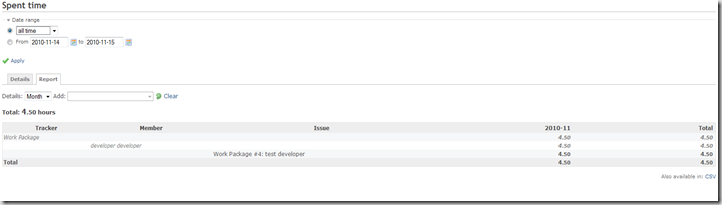








This looks like what I'm looking for... I think?
ReplyDeleteI'm looking to have a Redmine install set up on a USB flash drive, to be able to run completely contained no matter what Windows computer I plug it into. I'm pretty newbie at all this, so I appreciate your post here and the download to make it easier. I do have a few newbie-related questions, though, if you have a moment to spare to entertain my inexperience...
1.) Is this a truly portable installation, that will run without issues from a USB stick no matter what computer it gets plugged into? i.e. drive letter changes won't matter (it looks like this may be self-repairing based on your bit about the program asking to regenerate the config due to location change?)
2.) How would I go about updating these apps? It looks like Redmine is up to 1.1 at this point... is it as simple as unzipping the upgrade file .zip and following the directions on the page at " http://www.redmine.org/projects/redmine/wiki/RedmineUpgrade "?
3.) Is this fairly secure? I'll be running this on one of my home computers, having it open to the internet somehow (haven't figured that out yet, but I'm not sure if I need to ask or if it's easy to figure out via some google searching... i assume it's as simple as opening & forwarding some router ports). If I open this up to the net to use with the redmine iphone app/other browsers, is my computer easily open to someone smashing the windows install I'm running it from... or is it pretty contained to limiting a hacker to the keydrive at most? I understand a dedicated hacker can get past anything... you know what I mean... any glaring and well documented holes I might (probably) don't know about?
Again, thanks for taking the time to write this up, and thanks even more if you take the time to answer my questions ;)
Hi Chad, thanks for your interest. I'll try to give some feedback on your questions.
ReplyDelete1.) This setup is indeed very portable. Although I didn't create the 'InstantRails' tool myself, I just found it on the net. But I expect no config is saved in the registry.
Indeed, when you run the application from another location or another drive, it will still run like expected and change all required configuration files for you. So far I had no problem with that.
2.) Updating the app is indeed performed exactly as instructed on the redmine project pages. Redmine doesn't know it's running in a portable rails, so all should be quite standard and straightforward.
3.) Opening ports on a router to the outside world is always a risk you take. The Redmine app will work securely, but just make sure you have a good firewall running and add some very specific rules in your firewall to make sure only the requests to Redmine can pass. If you don't want to open ports to the outside, you could take a look at Hamachi. It's a freeware and easy to use VPN application that doesn't require you to open any ports. But you need to install this Hamchi application on any pc that needs access your home pc. So it depends on your planned usage that this solution can be useful or not for you.
I hope this helps you...
myT
Hey man,
ReplyDeleteThanks for the portable :)
I'm having trouble to install new plugins on RedMine. Any thougths?